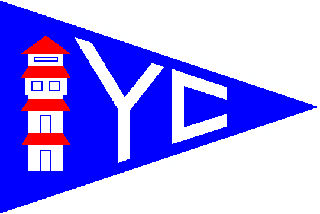How to:
- Scroll down to the footer and find the Log In box.
- Enter your Username or Email Address and your password.
- Click Log In.
Hints:
- Click Lost Password if you've forgotten your password but remember either your username or email address. This is a way to receive and email and reset your password.
- If you can't remember either, you will need to contact kimjones@thyc.org to get a reset.
- You will only have full access to the site and your membership card if you are a current member. Memberships expire May 20 of each year.
- Log in (right corner of the footer)
- Go to Membership>Your Membership Card
- Click "Print" above left of card
- Use your printer settings to choose how to print the card and click Print.
Hints:
- The default will print 2 pages exactly the same, so if you only need one card printed, select Copies: 1 in your dialog box before printing.
- Printing on cardstock or laminating will make a longer lasting card
- Leaving scale at 100% should print a credit card size card.
- You may be able to just show a digital card from your phone.
- We have not sent printed memberships cards to members for a few years and this is not a service that is available any longer.
- Log in
- Go to Membership>Membership Sign-up/Renewal
- Scroll down to review and update the information on your membership form.
- Click Check Out With PayPal. This is the only way to pay online because THYC uses PayPal for credit card processing. You don't have to have a PayPal account.
- If you have any errors on the page like special characters where only numbers are allowed, you will be kicked back up to that field to fix it. You will then have to click the button again.
- Log into your PayPal account or click Pay with Debit or Credit Card toward the bottom to continue without a PayPal account.
- Fill out your payment information. The field Create my PayPal account for Purchase Protection on eligible purchases is checked by default. Uncheck it to continue without a PayPal account.
- Click the Continue button.
- Wait as PayPal processes your payment. You will see a thank you from PayPal message and it will automatically put you on the Membership Confirmation page. If this doesn't happen, your payment was not processed and your membership did not renew.
- Thank you for renewing your membership.
One great benefit of being a THYC member is being able to visit other Yachting Club of America locations. Although our benefits allow us to visit these sites, each yacht club establishes its own rules for these visits. Here is our suggestion:
First, contact the yacht club you want to visit and inquire about their requirements. Some clubs just require a home club and membership number (in your membership card), others require a Letter of Reciprocity from your home yacht club.
If a Letter of Reciprocity is required, please send a request to commodore@thyc.org with the following information:
- Your membership name as it appears on our listing
- Name of yacht club to be visited
- Contact e-mail at the yacht club to be visited
- Dates of the proposed visit
The Commodore will then e-mail the yacht club with the letter, and you will be copied in the e-mail. Once received, the yacht club will be contacting you (or asking you to contact them) to set up the visit. Enjoy!
Your Commodore